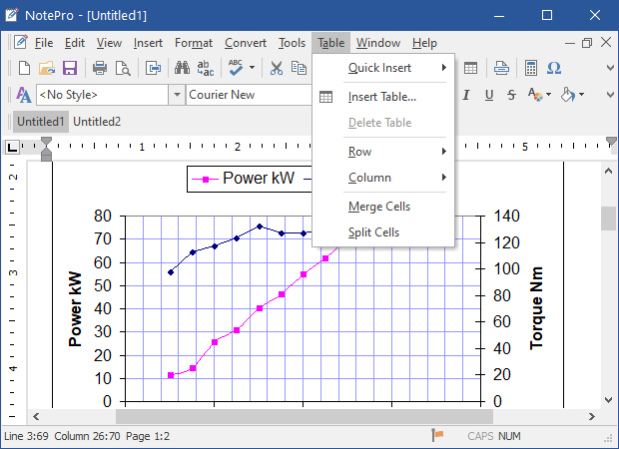NotePro 4.7.9
Free Trial Version
Publisher Description
If you need to create or edit text files and want something with more options than the default Notepad and WordPad programs that come with Windows but don't need the complexity of expensive word-processors, check out NotePro. Although it has many powerful features typically found in a word-processor, it's very simple to use.
NotePro has a clean, attractive interface that puts nearly all the options you'll need right on the well-designed button bar. NotePro handles standard text files, and also creates and saves Rich Text Format, Word doc and docx, Adobe PDF, Windows Write, and HTML files used by Microsoft Word and other word-processors. You can have multiple documents open at one time.
Other options include complete control over text appearance. Use any font installed on your system, control the font size and attributes, and also use colored text, including background fills. Onscreen you can quickly increase or decrease text size, add super- or subscript text, and change the text alignment (flush left, centered, or flush right). You can also quickly create numbered or bulleted lists, insert pictures and bookmarks. Like a word-processor, NotePro lets you create custom styles for your text - define a font, face, attributes, color, alignment, etc. - that lets you easily apply a style to specific text.
NotePro also has a built-in spelling checker, and lets you import text from existing files. NotePro also let you embed or link to objects and images. Other features include changing the case of text to all upper or lower, calculator, and character map, font preview in the font selection window so you get a quick peek at what a font looks like, and print preview.
NotePro is easy-to-use, and provides plenty of features. In a fairly small package it incorporates nearly all of the most-used features of a word-processor without having to learn how to use one; in fact, if you use a word-processor frequently, you might find yourself using it instead for many documents.
About NotePro
NotePro is a free trial software published in the Text/Document Editors list of programs, part of System Utilities.
This Text/Document Editors program is available in English, French, German, Italian, Spanish, Russian. It was last updated on 05 March, 2024. NotePro is compatible with the following operating systems: Windows, Windows-mobile.
The company that develops NotePro is Crystal Office Systems. The latest version released by its developer is 4.7.9. This version was rated by 2 users of our site and has an average rating of 3.0.
The download we have available for NotePro has a file size of 11.53 MB. Just click the green Download button above to start the downloading process. The program is listed on our website since 2023-11-20 and was downloaded 344 times. We have already checked if the download link is safe, however for your own protection we recommend that you scan the downloaded software with your antivirus. Your antivirus may detect the NotePro as malware if the download link is broken.
How to install NotePro on your Windows device:
- Click on the Download button on our website. This will start the download from the website of the developer.
- Once the NotePro is downloaded click on it to start the setup process (assuming you are on a desktop computer).
- When the installation is finished you should be able to see and run the program.